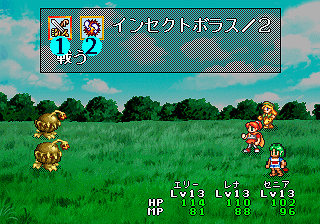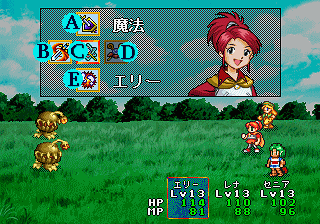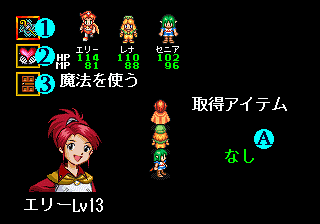
Bring up the menu with the A button. Press Left/Right or L/R to switch between characters, A to select, and B to cancel.
There are three sub-menus you can go to, described in detail below:
(1) Magic
(2) Status
(3) System
Also: (A) The bottom-right corner will show any special plot-related items you have.
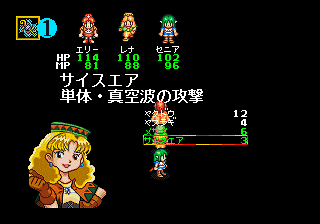
(1) Magic
Each character's magic spell and MP cost is listed. Press A to use a spell, B to cancel. You can only use healing spells (highlighted in white) outside of battle.
Magic spells for each character are listed in the Magic section.
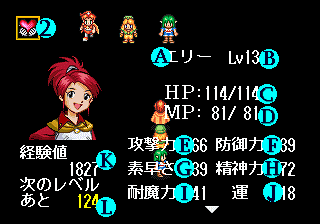
(2) Status
The first screen is the basic stats for the character. Press down to see the list of magic spells.
The status is listed as following:
| (A) Name | (B) Level | |
| (C) HP: Current / Max | ||
| (D) MP: Current / Max | ||
| (E) Attack (strength of attack) |
(F) Defense (protection from attack) |
|
| (G) Agility (order of turn) |
(H) Wisdom (strength of magic) |
|
| (I) Magic Defense (protection from magic) |
(J) Luck (critical hit/miss rate) |
|
| (K) Current Experience | (L) EXP Until Next Level |
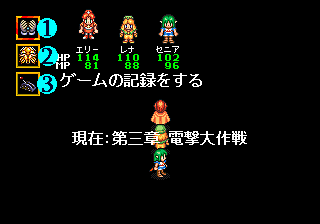
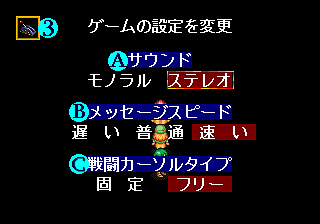
(3) System
This has the save/load and settings menus. There are three more sub-menus under here.
(1) Save Game
Up/Down to select the save slot
Left/Right to select internal vs external RAM
A to save, B to cancel
If overwriting, a prompt will show up to confirm: Yes / No
(2) Load Game
Up/Down to select load slot
Left/Right to select internal vs externam RAM
A to save, B to cancel
When loading, a prompt will show up to confirm: Yes / No
(3) Settings
Up/Down to select option
Left/Right to change option
Options are:
(A) Sound: Mono / Stereo
(B) Message Speed: Slow / Normal / Fast
(C) Battle Cursor: Set / Free
I really can't tell what a "Set" or "Free" battle cursor is supposed to be. I haven't found any difference between them.