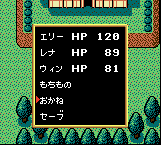
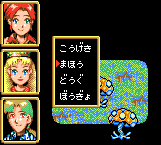
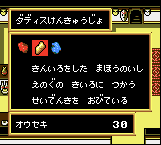
| SELECT WHICH MENU TYPE | ||
|---|---|---|
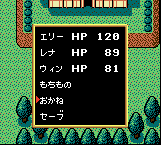 | 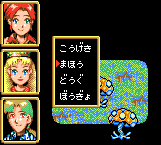 | 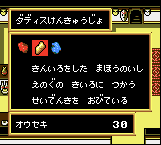 |
| Normal Menu | Battle Menu | Shop Menu |
Normal Menu
| BASIC MENU | |
|---|---|
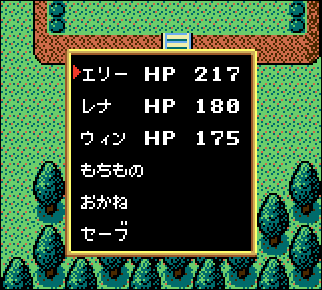 | 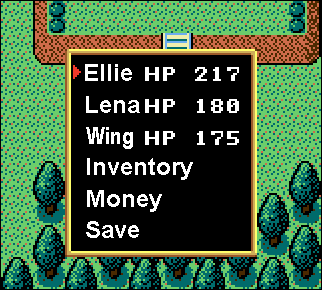 |
| First, the basic menu appears when you push Start. The menu lists in order: Characters, Inventory, Money, and Save. Move down to any and hit 2 to enter that menu, and 1 to exit. | |
| CHARACTER MENU | |
|---|---|
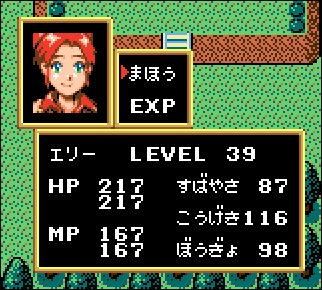 | 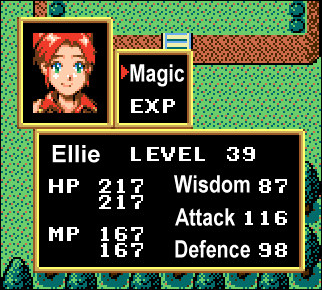 |
| Select any one of the characters (each with the current HP listed beside them) to bring up the Character Menu. At the bottom it lists the stats for the particular character (Ellie in this case). At the top it gives the Character (Ellie) and Level (39), then below that on the left it lists the HP/MaxHP (217/217) and the MP/MaxMP (167/167), then on the right side it lists the Wisdom determining magic strength (87), Attack power (116), and Defence power (98). Finally above this it lists the Magic, and Experience. | |
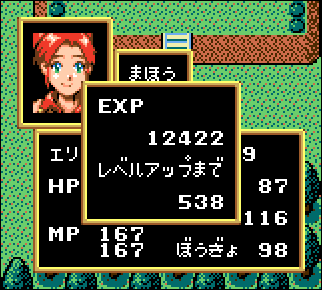 | 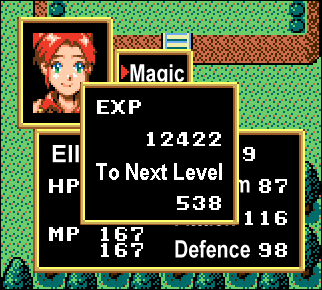 |
| If you select Magic a list of the character's spells appears (for more information see the Magic Spells section). If you select EXP (Experience) then the Experience Points gained so far (12422) and the Experience Points needed to gain the next level (538) appear. | |
| INVENTORY MENU | |
|---|---|
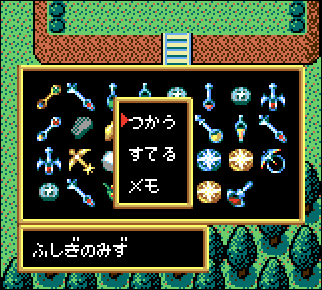 | 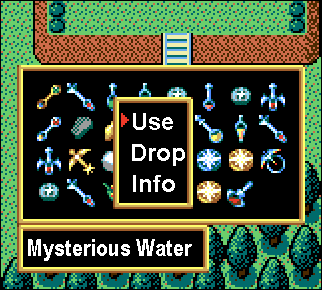 |
| Select the Inventory option and it'll bring up all the items you've acquired so far. Select any of the items with the 2 button and it'll bring up the option to Use, Drop, or Info. Select Use and the item will immediately be used, bring up a list of characters to use the item on, or a list of items to use the item on (for more information, see the Items section). Select Drop and the item will be dropped, or select Info and information on the item will be brought up. | |
| MONEY | |
|---|---|
 |  |
| Select the Money option and the amount of Silver you have appears (6804). | |
| SAVE MENU | |
|---|---|
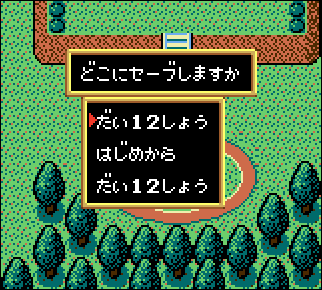 | 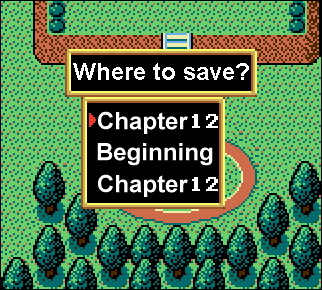 |
| Select the Save option and the three save slots will open. Choose one with the 2 button or cancel with the 1 button. | |
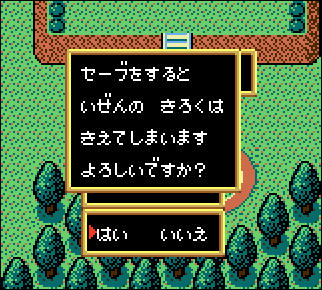 | 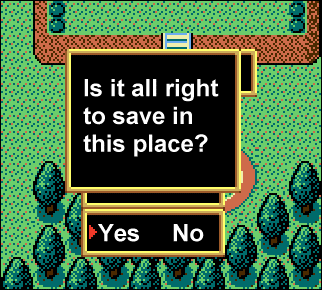 |
| After selecting a save slot, it'll ask you if you want to Save or not (Yes / No). Answer or just hit the 1 button to cancel. | |
Battle Menu
| BATTLE MENU | |
|---|---|
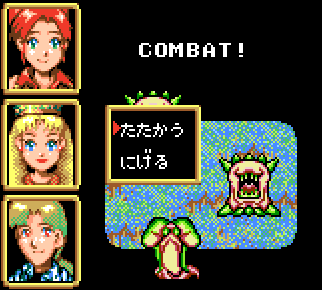 | 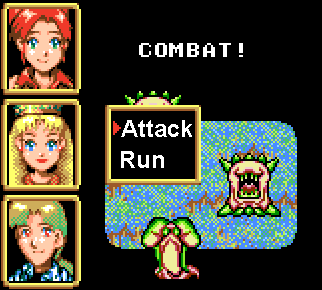 |
| When you first run into a battle, the option to Attack or Run Away comes up. If you choose to Run Away you'll either succeed or fail, but luckily if you fail to run away you'll only be forced to fight (so you don't have to take a beating first before getting to fight), so running away doesn't carry any risks except if you use it too often you'll have very low levels and little money. | |
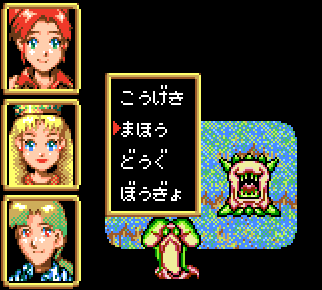 | 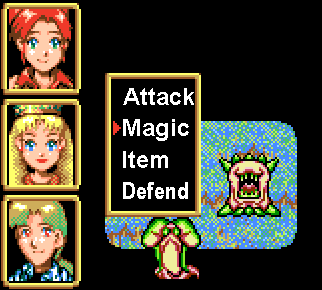 |
| If you choose to Attack, or fail to Run Away, the option to Attack, Cast Magic, Use Item, or Defend come up. Select attack and if there are multiple enemies you'll have to select which one to attack. Select Magic and a list of spells to cast appear, if it only affects one character then you'll have to select which enemy or character to use it on. Select Item and a list of items to use during battle appear, if you can't use one then it can't be used during battles. Select Defend and the character will defend him or herself and not attack. Also, if you hit the 1 button then you can scroll through the characters with up/down or see their HP/MP by hitting left, and the enemies' HP by hitting right (useful, isn't it?). Hit 2 again to choose commands for the characters again. | |
Shop Menu
| SHOP MENU | |
|---|---|
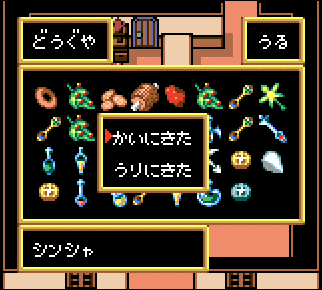 |  |
| If you go to the Alba's Item Shop beside the dormitory, when you talk to the shopkeeper you first have the option to Buy or Sell. Select Sell and a list of items to Sell will be brought up. Hit 2 to sell an item, or 1 to exit this menu back to the Buy / Sell option. Select Buy and the normal store option will appear. The Item Shop is the only place to sell things, everywhere else goes straight to the buy screen. | |
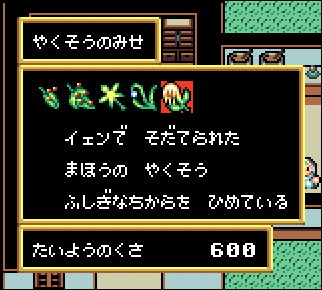 | 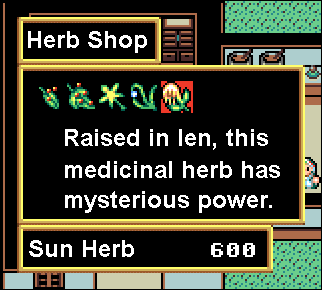 |
| Most shops go straight to the option above to buy. At the top the type of shop is listed, below that icons representing all the different items to buy (hit 2 to buy, or 1 to exit), below that a description of the item shows, and at the bottom the name of the item appears on the left, while the price in Silver appears beside that. If the price appears in red instead of white you don't have enough Silver to buy it. | |
| TYPES OF SHOPS | |||
|---|---|---|---|
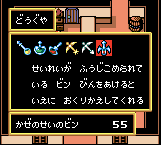 | 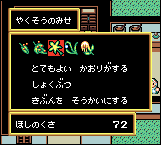 | 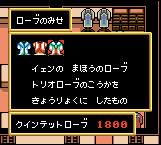 | 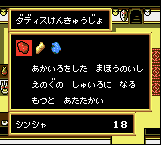 |
| There are four shops in the town of Ien. Alba's Item Shop, Brune's Herb Shop, the Robe Shop, and Dadis' Laboratory. For more information see the Items section. | |||