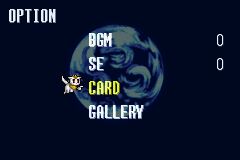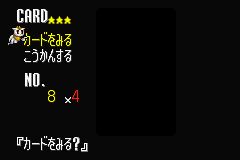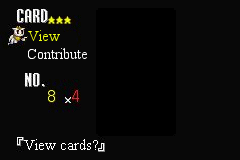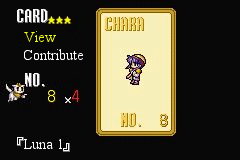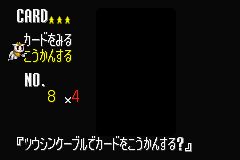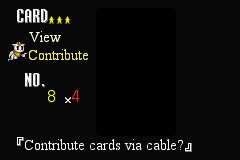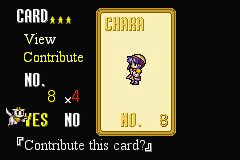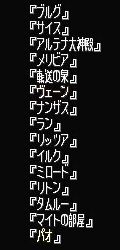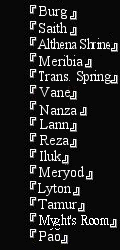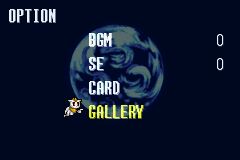
Under the options menu is the gallery option. The gallery is very simple to explain and uncomplicated. Every time you see a brief scene in the game--like in the beginning when you see Nall, when you run into Ramus, when you first meet Mia, etc., then that picture will be accessible in the gallery. There are also three extra pictures explained in the Secrets - Gallery section.